Canon
What's the best Canon DSLR? In this section we'll take a look at the best Canon DSLRs that are either current models or still available for purchase.

Nikon
What's the best Nikon DSLR? In this section we'll take a look at the best Nikon DSLRs that are either current models or still available for purchase..

Sony
What's the best Sony DSLR? In this section we'll take a look at the best Sony DSLRs that are either current models or still available for purchase.

Practical HDR, Second Edition
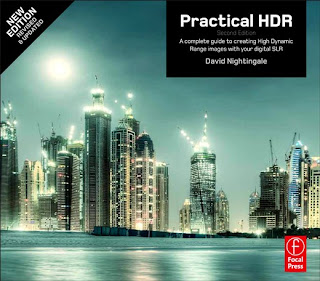
By David Nightingale
Focal Press (176 p) $24.95
ISBN-10: 024082122X
ISBN-13: 978-0240821221
The second edition of David Nightingale’s useful introductory volume provides an informative overview of the techniques and tools of High Dynamic Range (HDR) photography. HDR refers to pictures capturing a wider range of lights to darks than is typically possible with 8 bit camera-processed JPEGs. The book covers how a reader might 'tone map' raw files using post-processing techniques to achieve a look that often ranges from hyper-realistic (the human eye has a wider sensitivity to dynamic range than a digital sensor), to dreamlike. A wealth of software tools now exist to create these HDR images, and Nightengale devotes a good amount of ink to techniques using the most popular ones, including Photoshop CS5, Photomatix Pro, HDR Express, HDR Efex Pro, Olneo PhotoEngine. With post-processing know-how, Nightingale explains the range of effects possible within HDR, from extracting data from a single raw file in order to create a punchy and hyper-saturated graphic effect, to blending multiple pictures in order to achieve a more photo realistic result. While the use (and quite often over-use) of tone mapping has become an object of irritation in many photographic circles, Nightingale begins with the assumption that the reader is interested in the techniques and admires the look that it typically yields.
He includes many of his own accomplished landscapes, cityscapes, and urban studies to illustrate his text. The book also includes a few representative images from other prominent HDR proponents, such as Trey Radcliff. Many images are accompanied by EXIF data from the initial shots as well as information on the software used in post-production. While rife with practical information and best practices (i.e. taking five exposures at 1 EV intervals rather than three exposures at 2 EV increments) as well as tips to avoid banding, noise and other artifacts, the manual never gets overly technical or impenetrable.
A good deal of time is devoted to comparing techniques and results between competing software programs. This can be very helpful to those just starting to explore HDR and trying to decide which tools are best suited to their needs.
As is typical for books in the fast-moving tech industry, the second edition already has a few references that are out-of-date; allusions to Photoshop CS5 instead of the recently released CS6, for example. Nightingale takes pains to account for varying workflows and software; a bonus for those trying to decide which app to use. For those already committed to a particular piece of software and an established workflow, however, a lot of what is covered will hold little interest. But for readers interested in exploring the possibilities of HDR, especially newbies hoping to get their feet wet, Nightingale has provided a valuable resource.
Practical HDR, Second Edition is available on Amazon as a paperback and as a Kindle ebook.
Just Posted: Nikon Coolpix P310 review

Just Posted: our review of the Nikon Coolpix P310 mid-level compact camera. The P310 builds on the groundwork done by its predecessor, the Coolpix P300 - offering the manual control of its more expensive enthusiast peers, such as Canon's S100 but using a smaller sensor to keep the cost down. The P310 features a 24-100mm equivalent, F1.8-4.9 lens in front of a 16MP back-lit CMOS sensor capable of 1080p30 video.
Click here to read our Nikon Coolpix P310 review
Sony to invest $1bn in stacked-CMOS production for smartphones
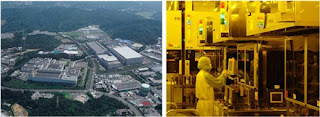
- Increasing total production capacity for image sensors to approximately 60,000 wafers per month to supply image sensors mainly for smartphones -
June 22, 2012, Tokyo, Japan – Sony Corporation ("Sony") today announced that it plans to invest in Sony Semiconductor Corporation's Nagasaki Technology Center ("Nagasaki TEC") from the first half of the fiscal year ending March 31, 2013 through the first half of the fiscal year ending March 31, 2014, to increase the production capacity for stacked CMOS image sensors.*1
This investment is intended to provide for new wafer processing equipment for stacked CMOS image sensors, and to increase and transform wafer lines capable of manufacturing CMOS image sensors.
With this development, Sony plans to increase total production capacity for CCD and CMOS image sensors to approximately 60,000 wafers per month by the end of September 2013.*2
In light of the rapidly expanding demand for smartphones and tablets, Sony plans to continue to solidify its leading global position in CMOS image sensors by strengthening its production capabilities for stacked CMOS image sensors, which provide greater performance in a more compact form. Furthermore, Sony intends to accelerate its growth strategy by incorporating superior core technologies, including stacked CMOS image sensors, into a wide range of products for its digital imaging and mobile businesses, which are priorities within its electronics business.
The investment amount is approximately 80 billion yen, of which, the amount to be invested in the current fiscal year ending March 31, 2013 (approximately 45 billion yen) was included in the forecast of the capital expenditures for semiconductors in the current fiscal year announced at the annual earnings release on May 10, 2012. In addition, Sony will utilize a governmental subsidy in its investment plan which will be provided by the Ministry of Economy, Trade and Industry in Japan, through the "Subsidy for Domestic Location Promotion Projects" program.
*1: CMOS image sensors in a stacked structure layer the pixel section containing back-illuminated structure pixels onto chips containing the circuit for signal processing, in contrast to the supporting substrates used in conventional back-illuminated CMOS image sensors. These products enable Sony to mount large-scale circuits while decreasing the chip size of image sensors, thereby enhancing image quality and functionality and allowing for a more compact size for digital cameras and mobile devices.
*2: This total production capacity (300mm wafer basis) includes the output of foundry operations to which Sony outsources a part of the manufacturing process. For the purposes of calculating total production capacity, the capacity of 200mm wafer production lines in Kagoshima Technology Center and Nagasaki TEC is converted to the new 300mm wafer production capacity basis.
Purpose of Investment: Increase production capacity for stacked CMOS image sensors
Investment site: Sony Semiconductor Corporation, Nagasaki Technology Center (Isahaya-shi, Nagasaki Prefecture)
Investment details: • Nagasaki TEC Fab 2 facility: installing equipment to manufacture CMOS image sensors and part of wafers lines.
• Nagasaki TEC Fab 3 facility: transforming certain existing equipment to manufacture CMOS image sensors.
• Nagasaki TEC Fab 4 facility: installing and increasing part of wafers lines.
Investment time frame: From the first half of the fiscal year ending March 31, 2013 through the first half of the fiscal year ending March 31, 2014
Investment amount: Approximately 80 billion yen
Of which, the amount to be invested in the current fiscal year ending March 31, 2013 (approximately 45 billion yen) was included in the forecast of the capital expenditures for the current fiscal year announced at the annual earnings release on May 10, 2012.
Outline of Sony Semiconductor Corporation
(1) Head office: 2-3-2 Momochihama, Sawara-ku, Fukuoka-shi, Japan
(2) Establishment: April 1, 2001
(3) Representative Director (President): Masanori Okayama
(4) Capital: 24.25 billion yen, fully owned by Sony Corporation
(5) Production Bases: Kagoshima, Oita, Nagasaki, Kumamoto, Shiroishi-Zao(Miyagi) and Higashiura(Aichi)
(6) Number of employees: Approximately 7,300 (including contract and temporary employees) as of April 2012
(7) Business Activities: Development, design and production of semiconductors
Outline of Nagasaki Technology Center
(1) Location: 1883-43, Tsukuba-machi, Isahaya-shi, Nagasaki, Japan
(2) Establishment: December 1, 1987
(3) Representative Officer (Nagasaki TEC President): Yoshihiro Yamaguchi
(4) Site area: 194,000-square-meter
(5) Floor area: 221,000-square-meter
(6) Main products: CMOS image sensors and MOS LSIs
One-shot gigapixel camera offers a future beyond flat sensors
A gigapixel camera developed for the US Department of Defense's research agency (DARPA) provides an insight into the challenges that will need to be overcome to offer super-high-resultion cameras. A team from Duke University, Durham, North Carolina, has described its 960 megapixel (0.96 gigapixel) 'AWARE-2' camera in a letter to scientific journal Nature. The team says small, efficient electronics are the key to being able to miniaturize the camera, which currently sits in a 0.75 x 0.75 x 0.5m frame.
The team developing the AWARE-2 have considered scalability be one of the key considerations while designing it. Conventional camera designs will remain limited to megapixel resolutions because the small apertures they use are limited by diffraction softening. Scaling the design up and using larger apertures ends up limiting the system because lens aberrations increase, so you remain restricted to the megapixel scale, says team leader Professor David Brady.
This led to a design that arranges a series of cameras in a hemispherical arrangement, pointing at a single, spherical lens that the team have dubbed the 'gigagon.' The use of a single lens avoids the cost and complexity of having specialist optics on each sub-camera, while the curved design scales more easily than a flat array of cameras. The team believes this approach would continue to work for up to 50GP cameras.
A diagram showing the hemispherical arrangement of the sub-cameras, and their relationship to the 'Gigagon' main lens (top right).
The current design is made up of 98 individual 14MP sub-cameras, with focus and exposure set individually for each sub-camera. All the sub-cameras are exposed at the same time, meaning you don't have the problems of movement that occur in conventional, scanning gigapixel images. HDR techniques are then used to combine all the different 8-bit exposures into a single 32-bit file, which is then tone-mapped back to an 8-bit image that can be displayed.
An image highlighting the contribution made by each sub-camera.
The AWARE-2 weighs 93kg and captures a 120x42 degree field of view but the current design allows for a maximum of 220 sub-cameras to be installed, (giving a 120deg circular field of view). With all the cameras installed the overlap between sub-camera's images and elimination of poorly illuminated data would cut its theoretical 3 gigapixel capability back to around 2 gigapixels - around the number that its 16mm aperture would diffraction-limit it to, the group says.
The team says the image quality of the current camera is reduced by the use of injection-molded plastic relay optics in front of each sub-camera but that they believe this restriction can be overcome with the use of high-refractive-index plastics to improve this performance.
However, it's the electronics that the group says currently prevents the camera being made smaller - the optical system accounts for just 3% of the camera's volume - with the rest of the space taken up by the associated electronics and cooling required to dissipate the 430W expended every time the camera takes an image. With smaller, more efficient electronics, hand-held gigapixel cameras may become an everyday reality, they say.
Wanted: Mobile photography fanatics with sharp writing skills
Dpreview.com is seeking keen writers immersed in the mobile technology and photography world.
As an external contributor to the world's leading digital photography website, you'll produce top-quality, well-researched, and innovative articles about smart phones, tablets, photography apps and photo sharing communities.
We can offer competitive rates, depending on experience and the type of content that you're interested in producing. If you're interested in contributing to dpreview.com, please send a résumé along with an introductory letter and examples of published work to mobile-contributors@dpreview.com. We look forward to hearing from you!
As an external contributor to the world's leading digital photography website, you'll produce top-quality, well-researched, and innovative articles about smart phones, tablets, photography apps and photo sharing communities.
We can offer competitive rates, depending on experience and the type of content that you're interested in producing. If you're interested in contributing to dpreview.com, please send a résumé along with an introductory letter and examples of published work to mobile-contributors@dpreview.com. We look forward to hearing from you!
Roger Cicala looks at the Canon 40mm F2.8 STM pancake lens

Lensrentals' Roger Cicala has just tested Canon's EF 40mm F2.8 STM pancake prime lens, with interesting results. Cicala has tested eight copies of the $199 lens, to see what compromises have been made to offer a video-optimized lens in a small package for such a low price. His initial impressions are worth reading if you're one of the people considering this lens.
Click here to see Roger Cicala's test results from the Canon EF 40mm F2.8 STM
Intel contest seeks photos, time-lapse and slow-mo clips for future adverts
Click here to read the full rules (which include granting Intel non-exclusive rights to use and modify all competition submissions).
Nokia app increases pressure on camera makers to smarten up
Nokia has shown-off an app including photographic features unlike anything yet available in compact cameras - suggesting camera makers will need to consider apps if they're to remain competitive. The Camera Extras app includes a 'Smart Group Shot' mode that takes five images and chooses the 'best' faces for each of the subjects. It's also possible to manually select which face you want for each of your subject. It's a useful and consumer-friendly feature that helps to underline the challenge that compact camera makers face - competing not just with the convenience and connectivity of smartphones, but also their app-based approach that allows extra features to be offered, separately from the normal model development cycle.
This flexibility, and the increased software development effort that a potentially profitable app market can help to foster, means smartphones risk making conventional compacts look out-of-date almost as soon as they're released. While several camera makers are looking to offer the convenience of improved connectivity, the existence of this kind of feature-adding photo app suggests that they might need to offer app-ready cameras, if they're to really compete with the rise of the smartphone.
Camera Extras was developed by Scalado (a software maker all-but bought-out by the Finnish handset maker last week), which has caught our attention before for its difference-based 'Remove' technology (that sadly hasn't appeared as a standalone app, despite the company recently starting to sell apps to the public). The Smart Group Shot feature appears to be an implementation of the company's 'Rewind' technology, that is also likely to underpin a similar feature RIM has demoed for its forthcoming BB10 operating system.
DxO Optics Pro 7.5.1 adds four cameras, plus D800E support for Elite users

Special 30% discount through June 30, 2012
June 20, 2012 - DxO Labs announces the immediate availability of DxO Optics Pro v7.5.1 for Mac and Windows, its image processing software of reference for all exacting photographers. This update means that DxO Optics Pro 7 now supports the latest cameras from Nikon, the D800E (Elite Edition only) and the D3200, Sony's SLT A35 and SLT A57 translucent-mirror SLRs, as well as Panasonic's hybrid micro 4/3 camera, the Lumix DMC GX1.
Ever more DxO Optics Modules
DxO Optics Pro 7 now counts more than 7,000 lens-camera combinations in its Optics Module library.
Since the last version, DxO Optics Pro v7.5.1 integrates more than 400 new DxO Optics Modules, of which 61 are modules for Nikon D800E and 71 are for the Nikon D3200. These latest modules enable support for additional Canon, Minolta, Nikkor, Panasonic, Samyang, Sigma, Sony, Tamron, and Tokina lenses for numerous Canon, Fuji, Nikon, Pentax, Samsung, and Sony cameras.
More effective moiré removal for the D800E
Since the Nikon D800E does not have an antialiasing (AA) filter, it can be more susceptible to moiré. DxO Optics Pro v7.5.1's RAW conversion algorithms have been fine-tuned such that the "Remove color moiré" tool works more effectively for this camera to restore the finest details.
Availability and special discount
The Standard and Elite editions of DxO Optics Pro for Mac and Windows are available in the DxO Labs online store (www.dxo.com) and at photo resellers, at a special discount price good through June 30, 2012:
USD:
DxO Optics Pro 7 Standard Edition: $99 instead of $169
DxO Optics Pro 7 Elite Edition: $199 instead of $299
EUR:
DxO Optics Pro 7 Standard Edition: 99€ instead of 199€
DxO Optics Pro 7 Elite Edition:199€ instead of 299€
(Suggested retail prices, including VAT)
BGP:
DxO Optics Pro 7 Standard Edition: £89 instead of £135
DxO Optics Pro 7 Elite Edition: £179 instead of £269
(Suggested retail prices, including VAT)
This upgrade is free for all owners of DxO Optics Pro 7, as well as for photographers who purchased a license for DxO Optics Pro 6 after September 1, 2011. A fully-functional trial version of DxO Optics Pro 7, good for one month, is available on the DxO Labs website (http://www.dxo.com/intl/photo/free_trial_version)
ACD Systems launches ACDSee Pro 2 editing and workflow tool for Mac
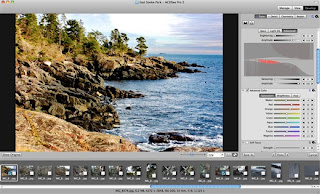
Seattle, WA – June 19, 2012 – ACD Systems International Inc. today announced ACDSee Pro 2 (Mac), the only Mac-based photo editing and management software that reduces the time, cost and complexity of creating exceptional photography. ACDSee Pro 2 (Mac) is designed to meet the exacting needs of the professional, yet it is simple and affordable enough for the passionate amateur photographer. As with other ACD products, ACDSee Pro 2 (Mac) incorporates the company’s patented technology and user-focused design which have made ACD Systems photography editing and management products the solutions of choice for over 50 million users worldwide.
“Our users are incredibly loyal and ACDSee Pro 2 (Mac) is in response to their feature requests and strong demand for us to continue to lead in Mac photography software,” said Doug Vanderkerkhove, Founder and CEO of ACD Systems. “The proliferation of quality digital cameras and the desire for everyone to take great photos and share them, means people value their digital assets more than ever. As a result, it’s important for us to create products that not only allow photographers to fully enjoy their creativity, but manage their digital assets in the cloud and via social media.”
ACDSee Pro 2 (Mac) includes a combination of features unavailable through any other Mac photography software product. The product allows users to create professional quality photos and manage their image libraries the fastest way possible from start to finish. New features in ACDSee Pro 2 (Mac) include:
Import files from a connected device or access files from their original locations. When a folder is opened on a laptop or connected device, Pro 2 will begin to display thumbnails of photos.
Customizable batch presets apply rules as photos are imported. Save, back-up, rename, resize, set metadata information and apply edits across any number of photos, all at once.
A more intuitive user interface allows editing of photos faster with non-destructive editing tools that operate in real time. Preview results in full screen or restore to the original photos at any time.
LCE (Lighting & Contrast Enhancement) lets users experience the full power of ACDSee’s patented LCE technology. Use this lighting tool to gain complete control over shadows, mid-tones and highlights to create natural HDR-like results.
Soft Focus and Clarity tools target midtones to make intuitive, natural-looking adjustments to your images, instantly.
Color labels quickly identify groups within a large number of photos for further processing using customizable Color Labels.
Calendar feature captures day and time of photos and automatically indexes them by date.
EXIF or IPTC fields now let users search using presets or keyboard shortcuts to accelerate a search.
Duplicate finder eliminates digital clutter. Users can look for duplicate files, no matter what format, to free up space on the hard drive and improve performance.
The company also has its online photo sharing and storage site, acdseeonline.com which pairs with the new Mac product. ACDSee Online’s cloud-based environment allows photographers to store and share images in a free 10 GB online space. ACDSee Online users can easily archive any file format (including RAW formats), email photo albums, post albums on Facebook and Tweet links to albums. It is safe and secure and does not require purchase of any ACDSee product. ACDSee Online also recently released their free iPhone and iPad app in the iTunes App store to manage and share digital assets on the go.
Pricing & Availability
ACDSee Pro 2 (Mac) is available beginning June 19, 2012 online for suggested retail price of $139.99(US). Existing ACDSee Pro (Mac) users can upgrade for a suggested retail price of $79.99(US). A free 30-day trial is available online at acdsee.com. ACDSee Pro 2 (Mac) runs as a 64-bit application on Mac OS®, Snow Leopard and Lion (10.6 and 10.7). Full system requirements, online tutorials and more information on ACDSee Pro 2 (Mac) can be found at acdsee.com.
Canon issues EOS 5D Mark III firmware v1.1.3, adding 40mm F2.8 support

Technical details:
Firmware Version 1.1.3 incorporates the following improvements and fixes:
Supports the single focal length EF40mm f/2.8 STM lens that is to be released at the end of June, 2012.
Fixes a phenomenon in which an image may become underexposed when using the Auto Lighting Optimizer for continuous Auto Exposure Bracketing (AEB) shooting.
Fixes a phenomenon in which the backlight of the LCD monitor may not turn off depending on the camera settings and timing.
Fixes a phenomenon in which the camera's power may not turn on when a super-telephoto lens *1 is mounted to the camera with an extender*2.
*1) EF 300mm F2.8L IS II USM / EF 400mm F2.8L IS II USM
*2) Extender EF 1.4X III / Extender EF 2X III
Corrects mistakes in the Dutch, Italian, Korean, Norwegian, Polish, and Swedish menu screens.
Canon updates EOS 60D and EOS 60Da firmware to v1.1.1

Technical details:
Firmware Version 1.1.1 incorporates the following fixes:
Fixes a phenomenon where the camera's serial number that is displayed in the shooting information of the image does not display the correct serial number.*1
Corrects errors in the Greek, Italian, and Portuguese menu screens.
*1) If the camera's serial number is 2147483648 or higher and the camera firmware is Version 1.1.0 or earlier, the images captured with the camera will be affected by the phenomenon listed in 1. above. This phenomenon only affects the EOS 60D, and does not affect the EOS 60Da. Both of these cameras are equipped with the same firmware. To obtain the serial number correctly in the shooting information of images that are already captured using the old firmware, we are preparing updates for Digital Photo Professional and ZoomBrowser EX / ImageBrowser applications. Once the software updates are ready, we will make an announcement on our Web site. Firmware Version 1.1.1 is for cameras with Firmware Version 1.1.0. If the camera's firmware is already Version 1.1.1, it is not necessary to update the firmware.
User Review: Gura Gear Kiboko 30L Backpack

User Review: Gura Gear Kiboko 30L Backpack
Street price: $429 (US) / €459 (EU) Check Price / Buy Now (link goes to Amazon.com)
www.guragear.com
Outside of a camera and lens, I'd argue that few things can have as much impact on your photographic travels as your camera bag. And over the years, I've come up with a wish list for the perfect bag. For starters, it needs to be compact and light, yet able to hold a multitude of items in a way that makes each one accessible at a moment's notice. And because I'm often hiking to my destination, it should be comfortable to carry over long distances and be water-resistant.
In my quest for the perfect bag, I've tried most of the big name brands. And while they all touted different features and strengths, I've found many of them to be too bulky and uncomfortable to carry. Another big issue for the locales in which I typically shoot is the amount of dust, dirt and sand that ends up in the bag itself, no matter how careful I am.
Recently though, I had the opportunity to test a bag from a small company you may not be familiar with. The company is Gura Gear. Its founder, Andy Biggs, is himself a wildlife photographer. His background as a seasoned professional shows through in the designs of the Gura Gear bags. They're simple, practical and even ingenious in some respects.
Currently Gura Gear has just three products in its lineup, a shoulder bag and two backpacks. I tested its largest bag the Kiboko 30L backpack. As the name implies, it has a 30 liter volume capacity, which is sufficient to hold just about anything I'd reasonably want to bring on a professional photo expedition.
Upon receiving the Kiboko 30L, I had two conflicting impressions. Its unique design - two separate flaps that open in a butterfly style - immediately won me over (more on their significance in a bit). Yet I must admit that the bag looks quite small and well, cheap.
The Kiboko 30L features an innovative two-compartment 'butterfly' design so that you can access only the gear you need, while the rest remains protected from the elements. The waist belt is removable and the entire harness system retracts into built-in zippered sleeves, giving the bag a slimmer profile for convenient hand carrying or stowage.
Fortunately, the Kiboko 30L only looks small. After spending a few weeks using the bag, the word 'compact' seems to be a more suitable description. Indeed, nearly all of the gear I usually pack into my LowePro Trekker 600 – whose footprint is more than twice that of the Kiboko – fits comfortably in the Gura Gear backpack. I can carry two DSLR bodies, 6-8 lenses, filters and the usual bits and pieces. The only point where the bag's two compartment design struggled even a bit was with my Canon 1Ds Mark III with an attached custom L-bracket. It’s a tight fit, but it does go in.
The 'cheap' look that caused initial concern comes down to the use of a highly unusual material for camera bags: sailcloth. High end sailcloth is very light, extremely durable and anything but inexpensive. In my time using the bag it had to endure mud, sand, rock and other unpleasant and sharp surfaces. And the external fabric has come through no worse for the wear. The weight savings you get with this material is an added bonus. The unpacked weight of the Kiboko 30L is only 4 pounds/1.8 kilos which is about half the weight of some competitors' comparably sized offerings. And one actual benefit to a 'cheap-looking' bag is that it doesn't cry out, 'Camera bag! Expensive equipment inside!'.
There are several innovative ideas built into that bag that make a big difference. The rain cover can be retrieved from its compartment and fitted over the bag in seconds (doesn’t sound very sexy, I know, but very important when the need for it suddenly arises). The entire harness can be stowed away, which turns the Kiboko into a handbag with grips on the top and one side. The most ingenious idea however is the butterfly style front flap. The bag is basically divided into two main compartments, each accessible separately.
With two separate side-by-side compartments you can reach the gear you need while keeping one compartment completely zipped. And unlike traditional single flap designs, these flaps, when open don't sit on the mud or dirt surface, minimizing the chance of debris being transferred to your stowed gear.
This means less exposure to the elements for your gear and less dirt, dust and sand in the bag. And the customizable layout of the bag (which comes with a generous supply of Velcro dividers) makes it easy to access any piece of equipment in an instant.
For me, however, all of these features take a back seat to my comfort. Can I carry my gear for hours without ending up with a broken back? The Kiboko 30L is without question the most comfortable backpack I ever used. The bag's compact design coupled with its high quality adjustable harness makes for a great fit and feel.
A bag with great features means little if its literally a pain to carry. Yet even after a three-hour hike the Kiboko still felt pleasantly comfortable on my back. In addition to the Kiboko 30L, Gura Gear offers a smaller 22 liter capacity backpack (left) as well as a 24 liter capacity shoulder bag (center).
One glaring omission for me though is the lack of a means to carry a pro level tripod. You can attach a small travel/holiday oriented tripod, but not the more substantial ones a dedicated landscape photographer like me needs to use. At this price - and for the user at which its aimed - I would also like to see security straps (like the ones below) included. It would also be nice to have waterproof seams along the zippers.
Security straps like the ones shown here are probably not high on most photographers' must-haves lists. But if a zip fails these straps can prevent a major loss of equipment. As such, I would have liked to have seen them included with the Kiboko 30L.
At a retail price of US$429, the Kiboko 30L is one of the more expensive photo backpacks on the market, but the use of top-grade materials and a five year warranty do help soften the blow. Overall I find the Kiboko 30L to be a fabulous backpack and I highly recommend it to any serious landscape, wildlife or outdoor photographer who travels regularly with a large amount of equipment.
What I like
Very lightweight
Comfortable to carry
Unique 'butterfly' compartment design
Easy access to equipment
Compact appearance with impressive capacity
Retractable harness
Removable waist belt
What I don't like
Very expensive
No harness for pro level tripods
Lacks waterproofing along zipper seams
No security straps
Carsten Krieger is a professional landscape and wildlife photographer based in the West of Ireland and author of several books on the Irish landscape and nature. To find out more about his work please visit his website: www.carstenkrieger.com.
Digital Outback Photography publishes Lightroom 4 develop module e-book
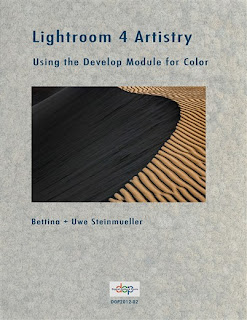
Using the Develop Module for Color Images
Get the optimal image quality out of Lightroom 4 Develop (color images)
Learn the power of the new Process 2012 (e.g. Highlights and Shadows)
Real world sample image workflow
Optional original DNG image download of the sample images (extra fee)
Learn about Gradient Filter and Adjustment Brush
Use Sync, Snapshots and Virtual Copies
Utilize the Lightroom Presets
90 Pages PDF (excellent also on iPads)
More info can be found here (including the full table of content):
http://www.outbackphoto.com/CONTENT_2007_01/section_news/DOP_Ebooks/dop2012_02/index.html
Pricing: $16.95 intro price (regular $19.95)
Contact: Digital Outback Photo
Uwe Steinmueller (Editor)
www.outbackphoto.com / uwe@outbackphoto.com
Technique: Digital Photo Collages
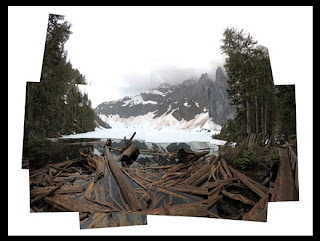
Sometimes even the widest angle lens isn't wide enough to capture the scene in front of you. Or even if it is, maybe the final exposure doesn't match your experience of scanning a wonderful view and focussing in on small details, as they make up the larger picture.
That's where photo collages come in. A collage (sometimes also called a 'joiner') is a large photographic image made up of a number of separate exposures of the same scene, joined together. How you shoot these individual pictures, and how you join them defines the type of collage you're going to make. You can go naturalistic - where you'd aim to minimise or hide the joins between the separate images, or you can play around and produce a more impressionistic effect. British artist David Hockney is one of the most famous exponents of the technique and you can see some of his work here.
I hiked up to this mountain lake with a superzoom camera, but its widest focal length of 24mm (equivalent) just wasn't wide enough. This image, taken at 24mm, is boring and gives no sense of the scale of the landscape.
Personally, if I want to create a panoramic image with no joins, I tend to reach for one of the countless compact cameras that offer some variation on the now-common 'sweep panorama' function. But if I want to explore the feeling of being somewhere and looking at a certain view, I'll make a collage. Here's a quick guide to my approach - if you like the results, why not experiment with your own? All you'll need is a software package that allows you to create image files with multiple layers. I'm using Adobe Photoshop CS5 for this example.
Step 1: Exposures
Like all good first steps (well, most anyway) the first step in this technique is the easiest. You've found the scene you want to capture, you've got a camera in your hand, so take a deep breath and prepare to take some pictures. But before you do, set your camera to the JPEG format and select a low resolution. 1MP is enough for the individual shots, given that you're going to create a much larger final image.
Once this is done, get shooting. You want to capture every little detail of this view so don't be afraid to zoom in on small scene elements as well as getting wider-angle shots that include more of the view. Shoot plenty of exposures in both horizontal and vertical formats, and for a more natural look in the final joiner, make sure you take all of the pictures at the same exposure in either manual mode or using exposure lock. Don't be afraid to shoot lots of pictures - you don't have to use them all.
Step 2: Resizing and importing
Now that you've got back to a computer it's time to load your images into Photoshop and get started. Assuming you shot them in a low resolution mode, you can just drag your files straight into the program and skip the rest of this step, but if you made the mistake of shooting at full resolution, you will need to resize your shots first. If you don't, you might end up with two problems - your computer might crash as Photoshop attempts to open multiple large files at the same time, and even if it doesn't, your final canvas will be absolutely enormous.
Here, I've selected the source images for my joiner in Adobe Bridge. I shot 16 files in total, and I don't know if I'll need them all, but I want to open them all in Photoshop to see. But first they need to be resized... Despite its name, Camera Raw can open JPEG images. Select the files you want to open, and hit Command+R (or Apple key + R if you're on a Mac). Now select them all again from within this dialog and click on the blue command line at the bottom of the preview window. Here you can set a range of different output resolutions. I want the lowest - 1.4MP. Now I press 'open' and all of my files open up in Photoshop, magically resized.
There are lots of ways to resize images in a batch, and we published a guide to batch operations in Photoshop here. I was lazy when I shot my exposures and forgot to set a small output resolution, so I needed to sort that out. I've used Adobe's Camera Raw plugin to resize my images though.
Step 3: The Big Picture (Part 1)
At this point you've got a load of files open in Photoshop but nowhere to put them. The next step then is to make a new document which will serve as the 'pinboard' onto which you'll arrange your pictures as we move towards producing the final image.
In Photoshop, go to File>New and create a new document. How big you want to make this is up to you, but I usually create a really big one so that I've got plenty of space to push and pull images around. I'm going to make my document 20,000 pixels wide and tall. Make sure that the document you create is in RGB color mode and under 'background contents' I've selected 'background color' (this color can be changed later).
Once this is done, simply drag your resized photographs onto the document using the move tool (shortcut key: V) until you're looking at one document, with many different layers.
Step 4: The Big Picture (Part 2)
Now it's time to start arranging your individual images. With the move tool (shortcut key: V) selected, make sure that in the top toolbar of your Photoshop window you have 'auto select' checked and 'layers' selected. This will allow you to manipulate each layer of your document directly by just clicking and dragging. With this done, let's start clicking and dragging!
Whether you work from the centre of your scene out, or from an outside edge in, is up to you. Don't worry about precise alignment at this stage, just get your images in roughly the right position to create a semblance of the scene you were trying to capture.
Step 4: Fine tuning
Now you should have a document that looks something like the scene you wanted to capture, but it's probably pretty chaotic and not that attractive to look at. So now you need to get creative and fine-tune things. This stage can take hours, but as with anything creative, there's no right or wrong way to do it.
Try experimenting with increasing and decreasing the size of individual images, shuffling them via the 'layers' palette to get the back-to-front alignment how you like it, and even cropping individual pictures and rotating them.
You'll probably find that to get a semi-natural alignment between the different shots you'll need to rotate the peripheral layers anyway, and this is easy using the 'free transform' tool (Edit>Free Transform). You can resize individual layers using this tool too. Just hold down shift as you push and pull the edges of the layer and everything will stay in proportion.
As well as size and rotation can also adjust the exposure of individual layers if you like. If some of your pictures are near-duplicates of others, or just don't fit into the final image, feel free just to push them out to the edges of the document or delete them as layers from within the layers palette.
Step 5: Final Touches
Hopefully you should now be looking at an image which captures your vision of the scene in front of you when you shot all those photographs in step 1. To finish up, how about experimenting with different colors for your background layer? Black or white are the obvious ones but there's no need to stop there.
I'm not sure that black is the best background for this image so I'm going to go for white. To change the background color in Photoshop find the tools palette (View>Tools) and double click on the bottommost square at the very base of the toolbar. Then just select the background color you want from the dialog. I'm going to add a black border to my image, and the simplest way is just to add a slim black extension to the canvas. I've gone to Image>Canvas Size and entered a figure, in %, for how much larger I want the canvas should be. 105% should do it.
Once you're happy, I'd recommend saving your document as a .PSD file. This will preserve all of the layers so you can come back to it in the future and tweak things more if you want to. Once this is done, and you have a .PSD safely on file somewhere, flatten the image (Layer>Flatten) and crop to the border that you like, using the crop tool. Then save and close, print, publish or just sit back and admire your handiwork.
Sigma launches 18-250mm F3.5-6.3 DC Macro OS HSM superzoom for DSLRs

New Thermally Stable Composite material offers wide range of photography in compact, stabilized, macro lens
Ronkonkoma, NY, June 15, 2012 - Sigma Corporation of America, a leading researcher, developer, manufacturer and service provider of some of the world's most impressive lines of lenses, cameras and flashes, is pleased to announce the availability of its new Sigma 18-250mm F3.5-6.3 DC Macro OS HSM lens starting in July 2012. Pricing is still pending.
The addition of the 18-250mm F3.5-6.3 DC Macro OS HSM speaks to Sigma's versatile product lineup with this multipurpose zoom lens that offers Optical Stabilization (OS)* and covers wide angle to telephoto to macro photography. It differs from Sigma's current 18-250mm F3.5-6.3 DC OS HSM lens with its even more compact size, its macro capability with a maximum magnification ratio of 1:2.9 and the use of Thermally Stable Composite (TSC) material currently used only by Sigma.
TSC, which is incorporated into the lens barrel and is often compared to polycarbonate, has a high degree of elasticity and exhibits little variation in its structure in extreme temperature conditions. This means that internal barrel expansion and contraction due to extreme temperature variations is less prevalent. TSC also contributes to the lens' size reduction. The non-macro 18-250mm F3.5-6.3 without TSC weighs 22.2 ounces and is 3.1 by 4 inches in diameter, whereas the new macro lens is 16.6 ounces and 2.9 by 3.5 inches in diameter.
"We're constantly trying to improve and expand our lens lineup, and this addition is no exception," said Mark Amir-Hamzeh, president of Sigma Corporation of America. "By redesigning the lens and adding TSC, we are able to offer this very compact, feature-rich lens that is flexible enough to tackle a range of photography, including landscape, sport and macro. This is key for the everyday photographer who wants to travel light but pack the punch of a complete camera bag."
Sigma optimized this lens' power arrangement by incorporating double-sided aspherical lenses and reexamining the design to achieve a more compact filter diameter. The lens has an approximate 13x high zoom ratio with a filter size of 2.8 inches in diameter. Sigma's unique OS system, as well as one Special Low Dispersion (SLD) glass and three aspherical lens glasses, compensate for camera shake and enable correction of color aberration, respectively.
The new 18-250mm F3.5-6.3 DC Macro OS HSM lens is also equipped with Super Multi-Layer Coating to reduce flare and ghosting, a Hyper Sonic Motor (HSM) to ensure fast and quiet auto-focusing, and a rounded, seven-blade diaphragm to create an attractive round blur to the out of focus areas. The lens features a brass-made bayonet mount applied on the surface to reinforce strength for long-term use and enable high accuracy and solidity.
This lens will be available in Sigma, Sony, Nikon, Canon and Pentax mounts, starting with Canon mounts coming in July, 2012. Pricing and all availability for other mounts have yet to be announced.
To locate an authorized Sigma dealer nearest to you, visit http://www.sigmaphoto.com/where-to-buy-sigma. For information about Sigma Corporation of America, visit www.sigmaphoto.com.
*Sony and Pentax mounts are not incorporated with OS function.
Schneider Kreuznach plans lens range for mirrorless and shows 14mm F2.0

With sales at prior-year levels, Schneider Kreuznach records increase in profit. Industrial business shows high potential. New product range for system cameras in pipeline. Positive outlook for current year.
BAD KREUZNACH, June 14, 2012.
Jos. Schneider Optische Werke GmbH based in Bad Kreuznach, Germany, and its subsidiaries have recorded an increase in operating results by around 14 %. Total sales of 85.5 million euros in 2011 were roughly at prior-year level. Continual growth at the company's Bad Kreuznach headquarters contributed 51.7 million euros to Group sales, up 6 percent versus the prior-year period. "We have been making major investments at the Bad Kreuznach location and are pleased to see that the headquarters has recorded further growth," said Schneider Group's managing director Dr. Josef Staub.
Particularly the growing demand in the Automotive sector for highprecision test and measurement technology plus the overall Inspection market, for instance in the field of LCD and solar production, account for significant increases in the Industrial segment which the company expects to show continuing growth potential. The simple compact cameras business on the other hand is declining. "This does not come as a surprise. We are placing a strong focus on the innovative market for mirrorless system cameras with their interchangeable lenses and have appropriate developments in the pipeline," Dr. Staub added. Schneider- Kreuznach will launch the first lens of an all-new range of mirrorless system cameras this fall. To develop and produce these high-end lenses the company is planning additional capital expenditures at the Bad Kreuznach location. In the wide range of the Consumer market, the group has already been active with B+W filters. In addition, the portfolio was enhanced by lens attachments for Apple's iPhone last year.
Nikon announces AF-S Nikkor 24-85mm F3.5-4.5G ED VR affordable full-frame lens

New Lenses for FX and DX-Format Photographers Include the AF-S DX NIKKOR 18-300mm f/3.5-5.6G ED VR Lens, A High-Power Super Zoom Lens with Astounding 16.7X DX Zoom, and the AF-S NIKKOR 24-85mm f/3.5-4.5G ED VR lens, A Versatile Everyday Lens for FX Shooters
MELVILLE, N.Y. (June 14, 2012) – Today, Nikon Inc. announced the addition of two new lenses to the legendary NIKKOR lineup, the AF-S DX NIKKOR 18-300mm f/3.5-5.6G ED VR and the AF-S NIKKOR 24-85mm f/3.5-4.5G ED VR lenses. The new 18-300mm VR lens is a versatile and compact 16.7X all-in-one super zoom DX-format lens, while the new 24-85mm VR lens is an ideal standard zoom for any FX-format photographer. These optics were designed to meet the needs of all types of photographers, from those looking to capture everything from family outings to elusive wildlife and stunning landscapes. The new 18-300mm and 24-85mm lenses deliver the performance and superior image quality that photographers of all levels have come to expect from NIKKOR lenses whether capturing still images or HD videos.
To capture stunningly sharp images with excellent clarity and color reproduction or HD video that exhibits sharp critical focus with a dramatic depth of field, the new 18-300mm VR and 24-85mm VR lenses will empower photographers with a variety of exclusive core NIKKOR technologies. Both lenses are equipped with Nikon’s Vibration Reduction (VR) II image stabilization system which provides the equivalent of a shutter speed approximately four stops faster. The built-in Vibration Reduction will help photographers create blur-free images and video while shooting handheld and in challenging lighting conditions. Two focus modes, manual-priority autofocus (M/A) and manual focus (M), are easily selected in both lenses as well. When either lens is in manual-priority autofocus (M/A) mode, users will be able to instantly switch from autofocus to manual focus operation by simply rotating the focus ring, even during AF servo operation. Additionally, both lenses feature an internal focusing system, providing fast focus without changing the length of the lens while retaining working distance through the focus range, and Nikon’s Silent Wave Motor (SWM) technology designed to deliver fast, accurate and quiet AF performance. The lenses also boast Nikon’s Super Integrated Coating (SIC) which provides superb color reproduction, color consistency and reduced flaring.
“Whether a pro on assignment, a photo enthusiast or an indie cinematographer, all Nikon users appreciate and rely on the vast selection and reliability of NIKKOR lenses for all of their imaging needs,” said Bo Kajiwara, director of marketing, Nikon Inc. “The new AF-S DX NIKKOR 18-300mm VR and AF-S
NIKKOR 24-85mm VR lenses are fully optimized to capture stunning images and videos while meeting the growing needs of photographers of all levels around the world.”
The NIKKOR 18-300mm VR Lens: Nikon’s Longest Focal Range
Building on the popularity and versatility of Nikon’s telephoto zoom lens lineup which includes both the NIKKOR 18-200mm f/3.5-5.6 and 28-300mm f/3.5-5.6 VR lenses, the new 18-300mm f/3.5-5.6G ED VR lens is Nikon’s longest focal range ever, with an astounding 16.7X ultrahigh-ratio zoom range. The DX-format 18-300mm VR lens is surprisingly compact, lightweight and covers a focal range from wide-angle 18mm to super-telephoto 300mm, equivalent to a focal length of 27mm to 450mm in FX/35mm format. At the 300mm focal length setting, the lens’ large f/5.6 aperture enables photographers to shoot at faster shutter speeds with shallow depth-of-field. This new super telephoto zoom lens is ideal for taking stills when travelling and for all around general photography including landscapes, portraits and distant subjects. The 18-300mm lens is also excellent for recording HD video as it can be used for wide establishing shots, medium close-up shots and extreme telephoto sequences when the users want to separate the subject from the background.
The construction of the AF-S DX NIKKOR 18-300mm f/3.5-5.6G ED VR lens consists of 19 optical elements in 14 groups with three Extra-low Dispersion (ED) glass elements that effectively minimize chromatic aberration, even at the widest aperture settings, and three aspherical lens elements that virtually eliminate aberrations at wide aperture settings. The new lens also incorporates a nine rounded blade diaphragm to help achieve a natural looking dramatic separation between subject and background.
The AF-S DX NIKKOR 18-300mm f/3.5-5.6G ED VR also has a dedicated zoom lock switch which secures the lens barrel at its minimum length and will prevent the lens from sliding during transportation. Additionally, the 18-300mm VR lens is ideal for capturing close-ups with great detail, as it offers a 1.48 ft. minimum focusing distance at 300mm, as well as a maximum reproduction ratio of 1:3.2X.
The NIKKOR 24-85mm VR Lens: The Standard Zoom for FX Shooters
Ideal for photographers seeking an FX-format compatible standard zoom lens, the new AF-S NIKKOR 24-85mm f/3.5-4.5G ED VR lens delivers sharp, crisp and high-quality images and can be assigned as an everyday walkabout lens. Covering the frequently used focal-length range of 24mm to 85mm, this lens is a great companion for any FX-format shooter and is ideal for shooting stills of landscapes, architecture, head and shoulder portraits, candid shots or group shots. For HD video shooters, the 24-85mm VR lens is a natural choice when filming landscapes, large groups of people or when wide field establishing shots or medium close-ups are needed. The 24-85mm lens is a great everyday lens that is compact, lightweight and easy to carry on any photo assignment or family adventure.
In addition to the lens’ built-in Vibration Reduction (VR) technology, the AF-S NIKKOR 24-85mm f/3.5-4.5G ED VR lens features Auto Tripod detection which recognizes when the camera is mounted on a tripod, even during HD video recording, to help deliver specialized VR correction. The lens construction of the 24-85mm VR lens consists of 16 optical elements in 11 groups with one Extra-low Dispersion (ED) glass element, three aspherical lens elements and a seven rounded blade diaphragm.
Price and Availability
The AF-S DX NIKKOR 18-300mm f/3.5-5.6G ED VR lens will be available at the end of June 2012 for the suggested retail price (SRP) of $999.95*. The AF-S NIKKOR 24-85mm f/3.5-4.5G ED VR lens will also be
available at the end of June 2012 and will have a suggested retail price (SRP) of $599.95*. For more information on these new NIKKOR lenses and other Nikon products, please visit www.nikonusa.com.
*SRP (Suggested Retail Price) listed only as a suggestion. Actual prices are set by dealers and are subject to change at any time. Specifications, equipment and release dates are subject to change without any notice or obligation on the part of the manufacturer.
Nikon launches AF-S DX Nikkor 18-300mm F3.5-5.6G ED VR superzoom lens

New Lenses for FX and DX-Format Photographers Include the AF-S DX NIKKOR 18-300mm f/3.5-5.6G ED VR Lens, A High-Power Super Zoom Lens with Astounding 16.7X DX Zoom, and the AF-S NIKKOR 24-85mm f/3.5-4.5G ED VR lens, A Versatile Everyday Lens for FX Shooters
MELVILLE, N.Y. (June 14, 2012) – Today, Nikon Inc. announced the addition of two new lenses to the legendary NIKKOR lineup, the AF-S DX NIKKOR 18-300mm f/3.5-5.6G ED VR and the AF-S NIKKOR 24-85mm f/3.5-4.5G ED VR lenses. The new 18-300mm VR lens is a versatile and compact 16.7X all-in-one super zoom DX-format lens, while the new 24-85mm VR lens is an ideal standard zoom for any FX-format photographer. These optics were designed to meet the needs of all types of photographers, from those looking to capture everything from family outings to elusive wildlife and stunning landscapes. The new 18-300mm and 24-85mm lenses deliver the performance and superior image quality that photographers of all levels have come to expect from NIKKOR lenses whether capturing still images or HD videos.
To capture stunningly sharp images with excellent clarity and color reproduction or HD video that exhibits sharp critical focus with a dramatic depth of field, the new 18-300mm VR and 24-85mm VR lenses will empower photographers with a variety of exclusive core NIKKOR technologies. Both lenses are equipped with Nikon’s Vibration Reduction (VR) II image stabilization system which provides the equivalent of a shutter speed approximately four stops faster. The built-in Vibration Reduction will help photographers create blur-free images and video while shooting handheld and in challenging lighting conditions. Two focus modes, manual-priority autofocus (M/A) and manual focus (M), are easily selected in both lenses as well. When either lens is in manual-priority autofocus (M/A) mode, users will be able to instantly switch from autofocus to manual focus operation by simply rotating the focus ring, even during AF servo operation. Additionally, both lenses feature an internal focusing system, providing fast focus without changing the length of the lens while retaining working distance through the focus range, and Nikon’s Silent Wave Motor (SWM) technology designed to deliver fast, accurate and quiet AF performance. The lenses also boast Nikon’s Super Integrated Coating (SIC) which provides superb color reproduction, color consistency and reduced flaring.
“Whether a pro on assignment, a photo enthusiast or an indie cinematographer, all Nikon users appreciate and rely on the vast selection and reliability of NIKKOR lenses for all of their imaging needs,” said Bo Kajiwara, director of marketing, Nikon Inc. “The new AF-S DX NIKKOR 18-300mm VR and AF-S
NIKKOR 24-85mm VR lenses are fully optimized to capture stunning images and videos while meeting the growing needs of photographers of all levels around the world.”
The NIKKOR 18-300mm VR Lens: Nikon’s Longest Focal Range
Building on the popularity and versatility of Nikon’s telephoto zoom lens lineup which includes both the NIKKOR 18-200mm f/3.5-5.6 and 28-300mm f/3.5-5.6 VR lenses, the new 18-300mm f/3.5-5.6G ED VR lens is Nikon’s longest focal range ever, with an astounding 16.7X ultrahigh-ratio zoom range. The DX-format 18-300mm VR lens is surprisingly compact, lightweight and covers a focal range from wide-angle 18mm to super-telephoto 300mm, equivalent to a focal length of 27mm to 450mm in FX/35mm format. At the 300mm focal length setting, the lens’ large f/5.6 aperture enables photographers to shoot at faster shutter speeds with shallow depth-of-field. This new super telephoto zoom lens is ideal for taking stills when travelling and for all around general photography including landscapes, portraits and distant subjects. The 18-300mm lens is also excellent for recording HD video as it can be used for wide establishing shots, medium close-up shots and extreme telephoto sequences when the users want to separate the subject from the background.
The construction of the AF-S DX NIKKOR 18-300mm f/3.5-5.6G ED VR lens consists of 19 optical elements in 14 groups with three Extra-low Dispersion (ED) glass elements that effectively minimize chromatic aberration, even at the widest aperture settings, and three aspherical lens elements that virtually eliminate aberrations at wide aperture settings. The new lens also incorporates a nine rounded blade diaphragm to help achieve a natural looking dramatic separation between subject and background.
The AF-S DX NIKKOR 18-300mm f/3.5-5.6G ED VR also has a dedicated zoom lock switch which secures the lens barrel at its minimum length and will prevent the lens from sliding during transportation. Additionally, the 18-300mm VR lens is ideal for capturing close-ups with great detail, as it offers a 1.48 ft. minimum focusing distance at 300mm, as well as a maximum reproduction ratio of 1:3.2X.
The NIKKOR 24-85mm VR Lens: The Standard Zoom for FX Shooters
Ideal for photographers seeking an FX-format compatible standard zoom lens, the new AF-S NIKKOR 24-85mm f/3.5-4.5G ED VR lens delivers sharp, crisp and high-quality images and can be assigned as an everyday walkabout lens. Covering the frequently used focal-length range of 24mm to 85mm, this lens is a great companion for any FX-format shooter and is ideal for shooting stills of landscapes, architecture, head and shoulder portraits, candid shots or group shots. For HD video shooters, the 24-85mm VR lens is a natural choice when filming landscapes, large groups of people or when wide field establishing shots or medium close-ups are needed. The 24-85mm lens is a great everyday lens that is compact, lightweight and easy to carry on any photo assignment or family adventure.
In addition to the lens’ built-in Vibration Reduction (VR) technology, the AF-S NIKKOR 24-85mm f/3.5-4.5G ED VR lens features Auto Tripod detection which recognizes when the camera is mounted on a tripod, even during HD video recording, to help deliver specialized VR correction. The lens construction of the 24-85mm VR lens consists of 16 optical elements in 11 groups with one Extra-low Dispersion (ED) glass element, three aspherical lens elements and a seven rounded blade diaphragm.
Price and Availability
The AF-S DX NIKKOR 18-300mm f/3.5-5.6G ED VR lens will be available at the end of June 2012 for the suggested retail price (SRP) of $999.95*. The AF-S NIKKOR 24-85mm f/3.5-4.5G ED VR lens will also be
available at the end of June 2012 and will have a suggested retail price (SRP) of $599.95*. For more information on these new NIKKOR lenses and other Nikon products, please visit www.nikonusa.com.
*SRP (Suggested Retail Price) listed only as a suggestion. Actual prices are set by dealers and are subject to change at any time. Specifications, equipment and release dates are subject to change without any notice or obligation on the part of the manufacturer.
Troubled Fotki thanks subscribers for support and says photos are safe

Photo hosting site Fotki has said all its subscribers’ photos, galleries and comments are safe and that the site will continue, following cash concerns. Subscribers will also be able to download their full-size original images or have the option to pay ‘a small fee’ for continued storage or faster, FTP downloads. Founder and owner Dmitri Don also said the support of the Fotki community has ensured the site’s future.
The company had previously asked subscribers for payment towards the hosting costs of the large original files, leading to accusations of holding images to ransom (though Don stresses the images presented on the site were never threatened). In response to this feedback, Fotki has now made it possible to download original files through a web browser.
'I know a lot of people are angry, and worried about their images, and maybe I could have communicated better, but I'm not doing this to cash-in,’ Don explained: ‘I'm doing this because it was the only way of saving the site.'
He explains that he was 'trying to do something to get out of this hell' and says that the company 'hasn't deleted anything.'
Community support
Don says the most positive aspect of the experience has been the support the company has received from its community: 'It's true there was some negativity, but, without exception, every single Fotki user who started talking to me changed their tone to one of the utmost support and understanding.'
Enough subscribers have supported the move and that the company is now safe he says: 'the positive news is that a lot of people have paid for their storage, so we have cash, we've been able to pay our bills and we're not closing down - definitely.' Users who need their original files will be able to download them, if they don’t want to pay the $0.06 per GB, per month hosting fee.
'There will also be the option, for a small charge, to download over FTP, which will be a more convenient option,' he said: 'we have to charge to make sure that everybody doesn't do it at the same time and overload the servers. But it means that everybody will be able to get any original files they don't have backups of.'
Don explained to us the problems at Fotki: 'We've been online for 14 years and, until 2008, everything went well. We took on staff, we opened an office. In 2008 the economy collapsed and the iPhone came out. People started using their mobile phones to take pictures and uploaded them to other sites - they didn't need Fotki for that. Revenue started to go down and we had to cut salaries, then fire people, then close the office. We are a small business - a family company. We don't have investors to turn to.'
'It got to the stage that, if we didn't do something fast, there would be no site - everyone would lose everything. What we've been trying to do is find a way to stop that happening. The only thing we can optimize is our hosting.'
'The problem is that we have all these terabytes of originals that aren't being viewed or downloaded - we've basically been giving away free storage and that was killing us.'
However, he says, the future of the business down require them to find a way of working out who needs the storage they're using and that means asking users to pay for their storage. 'We need to know, really fast, who needs their storage.' In a blog post on the Fotki site, he suggests the company might change its business model: 'One idea I see is that we might get rid of memberships, and only offer pay-as-you-go method.' The company will also be experimenting with seeking donations. 'As we progress, we'll be trying different things, to work out what we can do to try to make everyone happy.'
Finding macro wildlife

The arthropod world is virtually endless. With over a million recorded species - believed to be but a fraction of the actual total - you can shoot ten different species every single day of your life and never get close to documenting them all. Finding them in their native habitat exhibiting natural behavior, however, can be a challenge for those new to wildlife macro photography. In this article I'll walk you through the task of locating and handling macro subjects in the field.
Olympus acknowledges E-M5 / 20mm banding and is working on fix

Olympus has acknowledged the banding that can appear in high ISO OM-D E-M5 images shot with the Panasonic 20mm F1.7 lens and says it is working on a fix. In the meantime, the only solution is to avoid high ISO settings when using that lens, for now. It says that it has tried 'every possible combination of body and lens,' and has not found the problem with other lenses.
Olympus statement:
'After checking every possible combination of a body and a lens, we found the phenomena only with this combination (OM-D, E-M5 coupled with the Panasonic 20mm pancake lens). We are continuing to study how we can eliminate this and we recommend for our customers using E-M5 with Panasonic 20mm pancake lens to keep a low ISO to avoid this problem for the time being.'
Nikon D800 review updated with D800E side-by-side testing
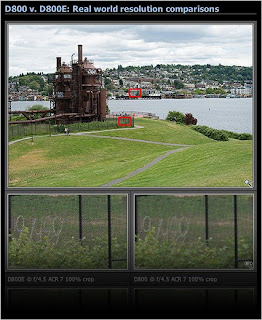
Just Posted: We've just added in-depth analysis of the Nikon D800E to our D800 review. We've spent some time testing the D800E alongside the conventional D800, shooting real-world samples and high-precision studio test shots. We've added four extra pages of content and analysis to the D800/D800E review showing exactly what the differences are between the cameras, both for stills and video work. We've added a 32-image D800E sample gallery and subjected the D800E to our scoring process. We've also used the time with the two cameras to look at the benefits of shooting uncompressed HD video footage.
Samyang creates 8mm F2.8 fish-eye lens for Sony NEX and Samsung NX

Coming soon on sale!
Krakow, June 11th 2012 - Samyang Optics proudly informs that by the end of June we will release the newest Samyang 8mm 1:2.8 UMC Fish-eye lens tailored for Sony NEX and Samsung NX cameras.
Samyang 8mm 1:2.8 UMC Fish-eye is currently the smallest and the brightest Fish-eye lens compatible with compact cameras featuring APS-C sensor. It perfectly combines high optical value, impressive lens speed and exceptionally compact sizes.
Its sophisticated optical construction relies on the system of 10 lenses arranged in 8 groups. They include, among others, one aspherical (AS) lens and two lenses made of extra low dispersion glass (ED). This provides perfect sharpness for the entire field of view and maximum aperture of f/2.8. Obviously all surfaces of the lenses were covered with multi-layered UMC anti-reflective coatings adding to the high contrast and splendid light transmission.
Samyang 8mm 1:2.8 UMC Fish-eye will be marketed with Sony E (NEX) and Samsung NX mount. In both cases its maximum angle of view will amount to 180 degree, with the minimum focusing distance of 0.3 meters.
Release date and the expected price will be separately announced on a later date.
Apple releases Aperture v3.3 with iPhoto integration

Apple has announced Aperture v3.3, which features a series of updates including sharing its catalogue with the simpler iPhoto program that comes with iOS. Other improvements include support for AVCHD video, a revised Highlight & Shadows tool and more sophisticated white balance options. The software has also been designed to make use of the MacBook Pro's 'Retina' display. Aperture v3.3 is free to existing v3 users or can be bought for $79.99 from the Mac App Store.
Apple launches MacBook Pro with 2880 x 1800 pixel 'Retina' display

Apple has updated its MacBook Pro with the addition of the highest-resolution screen currently used in a laptop. As rumored for some time, the latest Pro model features a 2880x1800 pixel 15.4" display panel. The screen, which equates to a resolution of 220 pixels per inch, is being branded as a 'Retina' display - Apple's name for a display with pixels too small to discern at a sensible working distance. The cheapest version, which features a 2.3GHz quad-core i7 processor and 8GB of RAM, will cost $2199. The MacBook Pro is likely to herald a wave of high-resolution screens on laptops and mobile devices, with companies such as Sharp developing high-res, low-power displays.
As is usual with Apple, it's not yet known who is providing the MacBook Pro's display, but it is common knowledge that Sharp has been working on IGZO (Indium gallium zinc oxide) displays that can offer higher resolutions and lower energy consumption than conventional amorphous silicon designs. Sharp proposed that its technology could offer 10 inch screens with 2,560 x 1,600 pixels - more densely packed, at 300 ppi, than the panel in the Macbook. It has already started production but the specifications of the panels it's making have not been announced.
In conjunction with0 Semiconductor Energy Laboratory, Sharp has also recently announced work on crystalline IGZO designs that should exceed even these devices, including a proposed 13.5" 3840 x 2160 OLED screen, which would offer 326 ppi. The good news for photographers being that we can expect portable high resolution displays to become increasingly common in the near future.
Quick Guide to Video Lighting

How many DSLRs does it take to change a light bulb? None apparently, because the ability for these new cameras to capture HD video in low light is so amazing so you don’t need to light anything anymore. Right?
No, No, No, No!
I was talking to someone recently and telling them about the gain on one of our new digital video cameras and how high you could push it without too much grain and they said 'great, that will save having to light'. This got me thinking. Are we not in the business to make the best looking pictures we can that are artistically designed to best tell the 'story' whether that be fiction, documentary or corporate?
Lighting in film always served two purposes; to be able to see the subject AND to 'paint it in the best possible light'. Just because our new cameras are fantastic doesn't mean that you don’t have to light a scene to be able to see it doesn’t mean that we shouldn’t light to make it look better and more professional.
So let's go back to basics and have a beginners guide to three-point lighting. It’s simple and it works and it’s worth thinking about if you want to give your video some quality.
Key Light

Three point lighting is the start, and it's easy. The main light is the 'key' light. In day-to-day informal shooting this would be the sun or if you're indoors, the main overhead light. On a controlled set the key light is your brightest light source, either emulating from the natural world (sun/moon or room light) or basically just any good strong source of light falling at around a 45 degree angle on your subject.
Fill Light

The second in our three lights is the fill light. This basically 'fills in' any unwanted shadows created by the key light. So this is positioned at an angle on the other side of the subjects face to remove nose/neck shadow etc and to brighten the eye on that side.
Back Light
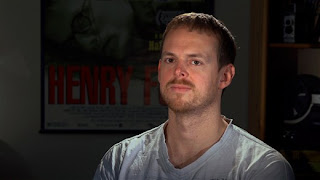
Finally, the 'back-light'. This is not, as is often mistakenly assumed, to light the background – though backlight can be created from an illuminated backdrop. This is to light the subject from behind, from 'the back'. Why? To separate the subject from the background. A light positioned high up, shooting down on a person from behind will give a line of light along the shoulders and a slight halo around the head to make your subject - your point of focus - stick out.
Why Bother?
So where’s the skill in just sticking three lights up? The main thing to think about is how these lights contrast in brightness and intensity. It might be that your movie requires harsh shadows so you don’t want a fill light, but this should still be a conscious decision to not have a fill light so you are still using a 3-point lighting technique. Playing around with these three lights enables you to paint with light and create much, much better footage.
From this point you can go on. You can think about 'practicals' - prop lights in shot that also add to lighting the scene - and background lighting which not only helps you to see what’s in the background but also adds colour, depth and shape to your shot. And there’s much, much more. Just look at the lighting department credits on a feature film for an idea of how many people are involved in getting it right for the 'big screen'.
When you've sorted out the basics, THEN you can think about colour grading and correction. We are artists creating beautiful pictures and the whole point of our skills is that their effect should be appreciated without being noticed. Let’s not forget that lighting, along with sound, is the most important aspect of filmmaking. It allows us to paint in this most modern medium, and keeps us in control, however sophisticated the technology.
Just Posted: Canon Rebel T4i / EOS 650D preview with real-world samples

Just Posted: We've been shooting with Canon's latest entry-level DSLR - the Rebel T4i (EOS 650D), and have prepared an hands-on preview. The T4i shares many of the headline specs (18MP CMOS sensor, 9-point AF system, 1.0M dot flip-out LCD) with its predecessor, the EOS 600D / Rebel T3i, but significant changes have been made to every one of those features. The result is the first touch-screen DSLR and the first EOS to offer continuous AF in movie shooting mode. Read our preview to find out more about the 650D's features and what its 'Hybrid AF' really offers. The preview includes real-world samples and low-light studio shots.
Canon announces EOS 650D / Rebel T4i 18MP touch-screen DSLR with Hybrid AF

London, UK, 8 June 2012 – Canon today launches the EOS 650D – a new, easy-to-use Digital SLR (DSLR) that offers high image quality and simple touch-screen operation, allowing anyone to capture beautiful images and Full HD movies. Ideal for photography beginners, the EOS 650D combines intelligent automatic shooting modes with a range of advanced features – making it easy-to-use today, with a full range of manual modes to explore tomorrow.
The EOS 650D is the first-ever EOS to feature a dual AF system, which ensures exceptional detail in stills and continuous autofocus tracking when shooting movies. At the camera's heart is an 18 megapixel (MP) Hybrid CMOS sensor and powerful DIGIC 5 processing, enabling the capture of sharp, full resolution images at up to 5 frames per second (fps). A Vari-angle capacitive touch-screen also makes camera operation quick and easy, providing instant access to an extensive range of settings and scene modes.
Outstanding quality in all conditions
The EOS 650D offers outstanding image quality and performance. Its newly-developed 18MP APS-C Hybrid CMOS sensor provides super-fine resolution, capturing poster-sized images that are rich in colour and detail. Ideal for shooting in low light without flash, the camera features a native 100-12,800 ISO range, allowing the capture of naturallooking shots with minimal noise, while an expanded ISO 25,600 range also offers the ability to shoot in more extreme low-light conditions.
The EOS 650D is the first entry-level EOS to be powered by Canon DIGIC 5 processing, offering greater speed, responsiveness and advanced colour rendition. DIGIC 5's 14-bit image processing provides beautiful and subtle transitions between colour tones, such as those of an evening sky, and its vastly-increased power also makes the camera ideal for capturing fast-moving action such as football or other sports.
The new dual AF system makes it easy to capture sharply-focused shots of all subjects, whether capturing stills or movies. A superior 9-point all cross-type AF system provides exceptional performance during stills shooting, offering precision accuracy when capturing sports, action and wildlife. Additionally, a new Hybrid AF System offers continuous autofocusing during movie recording, and when shooting in Live View1 mode.
Touch control and Vari-angle flexibility
Getting the perfect shot has never been easier thanks to the new 7.7cm (3.0") Vari-angle Clear View LCD II Touch screen. Featuring capacitive technology, the screen is highly responsive and supports a variety of multi-touch gestures, such as pinching and swiping – making it easy to access shooting modes, alter settings and even capture a shot using the screen alone.
Touch control adds a different dimension to Live View shooting. You can select AF points, track faces and objects, and fine-tune image settings via the camera's Quick Control screen. Navigation is instant and intuitive, while pinch-zooming in playback provides a great way to check the finer details of a shot. The Vari-angle hinge allows the screen to be angled and tilted to suit virtually any situation, while a super-sharp 1,040k-dot resolution ensures every detail is clearly displayed.
EOS Movie: Enhanced with Continuous AF
The EOS 650D makes it easy for anyone to shoot Full HD (1920x1080p) videos. Thanks to Hybrid AF, users can focus exclusively on story-telling while the camera continuously tracks the subject. New EF-S 18-135mm f/3.5-5.6 IS STM and EF 40mm f/2.8 STM lenses are also ideal for shooting videos, utilising a virtually-silent stepper motor to ensure movies are smoother and clearer than ever.
With Video Snapshot mode, anyone can create fun, fast-paced videos with a professionally-edited feel. Snapshots can be recorded in two, four, or eight second segments, and then combined or reordered in-camera ahead of playback. An integrated mini-HDMI port also makes it easy to share the results on any HDTV.
Explore with EOS
Two brand new shooting modes located on the mode dial help beginners to shoot confidently in difficult lighting conditions. HDR Backlight Control tackles tricky, brightly-backlit scenes by capturing three different exposures – under, correctly, and over-exposed – and combining them into one HDR image displaying both highlight and shadow detail. Handheld Night Scene, meanwhile, makes it easier to capture beautiful low-light evening shots with no tripod, rapidly shooting four different images before combining them into one detailed, blur-free picture.
The camera's range of shooting modes also allows you to explore the boundaries of your creativity. Basic+ allows you to go beyond basic automatic settings, with a range of presets you can use to dramatically and instantly alter the mood of a shot. Canon's fun range of Creative Filters can now be applied to images using the Touch-screen, with new 'Art Bold Effect' and 'Water Painting Effect' offering more ways to apply a creative twist to a shot. If you simply want to point and shoot, Scene Intelligent Auto mode does the work for you – analysing the scene and automatically selecting the best settings, so you can take great shots out of the box.
The EOS system – freedom to explore
As part of Canon's EOS system, the EOS 650D is compatible with the world's most comprehensive selection of lenses and accessories. Over 60 EF lenses cover everything from wide-angle and macro to extreme telephoto, and countless accessories provide the tools to meet virtually any creative challenge.
EOS 650D – key features
18 MP APS-C Hybrid CMOS sensor
Full-HD movies with manual controls and continuous AF
5 fps continuous shooting
Vari-angle Clear View LCD II Touch screen
ISO 100-12,800 sensitivity, extendable to ISO 25,600
9-point wide-area AF
Integrated Speedlite Transmitter
1 AF in Live View and Movies subject to use with Canon stepping motor (STM) lenses
Canon Rebel T4i / EOS 650D specifications
Price
MSRP $849.99/€899 body only, $949.99/€999 with 18-55mm IS II, $1199/€1,249 with 18-135mm IS STM
Body type
Body type Compact SLR
Body material Stainless Steel and polycarbonate resin with glass fibre
Sensor
Max resolution 5184 x 3456
Other resolutions 5184 x 2912, 4608 x 3456,3456 x 3456, 3456 x 2304, 3456 x 1944, 3072 x 2304, 2592 x 1728, 2592 x 1456, 2304 x 1728, 2304 x 2304, 1920 x 1280, 1920 x 1080, 1728 x 1728, 1696 x 1280, 1280 x 1280, 720 x 480, 720 x 400, 640 x 480, 480 x 480
Image ratio w:h 1:1, 4:3, 3:2, 16:9
Effective pixels 18.0 megapixels
Sensor photo detectors 18.5 megapixels
Sensor size APS-C (22.3 x 14.9 mm)
Sensor type CMOS
Processor Digic 5
Color space sRGB,Adobe RGB
Color filter array RGB Color Filter Array
Image
ISO Auto, 100, 200, 400, 800, 1600, 3200, 6400, 12800 (25600 with boost)
White balance presets 6
Custom white balance Yes (1)
Image stabilization No
Uncompressed format RAW
JPEG quality levels Fine, Normal
File format
JPEG: Fine, Normal (Exif 2.3 compliant)
Design rule for Camera File system (2.0),
RAW: 14bit RAW
Digital Print Order Format [DPOF] Version 1.1 compliant
Optics & Focus
Autofocus
Contrast Detect (sensor)
Phase Detect
Multi-area
Selective single-point
Single
Continuous
Face Detection
Live View
Autofocus assist lamp by optional dedicated Speedlite
Digital zoom No
Manual focus Yes
Number of focus points 9
Lens mount Canon EF/EF-S mount
Focal length multiplier 1.6×
Screen / viewfinder
Articulated LCD Fully articulated
Screen size 3"
Screen dots 1,040,000
Touch screen Yes
Screen type Clear View II TFT LCD
Live view Yes
Viewfinder type Optical (pentamirror)
Viewfinder coverage 95 %
Viewfinder magnification 0.85×
Photography features
Minimum shutter speed 30 sec
Maximum shutter speed 1/4000 sec
Exposure modes
Program AE
Shutter priority AE
Aperture priority AE
Manual
Scene Intelligent Auto
No Flash
Creative Auto
Portrait
Landscape
Close-up
Sports
Night Portrait
Handheld Night Scene
HDR Backlight Control
Built-in flash Yes (Pop-up)
Flash range 13 m
External flash Yes (Hot-shoe, Wireless plus Sync connector)
Flash modes Auto, On, Off, Red-eye
Flash X sync speed 1/200 sec
Drive modes
Single
Continuous
Self timer (2s, 10s+remote, 10s + continuous shots 2-10)
Continuous drive Yes (5 fps)
Self-timer Yes (2s, 10s+remote, 10s + continuous shots 2-10))
Metering modes
Multi
Center-weighted
Spot
Partial
Exposure compensation ±5 EV (at 1/3 EV, 1/2 EV steps)
AE Bracketing ±2 (3 frames at 1/3 EV, 1/2 EV steps)
WB Bracketing Yes (3 frames in either blue/amber or magenta/green axis)
Videography features
Format
H.264
Motion JPEG
Microphone Stereo
Speaker Mono
Resolutions 1920 x 1080 (30, 25, 24 fps), 1280 x 720 (60, 50 fps), 640 x 480 (60, 50 fps)
Storage
Storage types SD/SDHC/SDXC
Storage included None
Connectivity
USB USB 2.0 (480 Mbit/sec)
HDMI Yes (HDMI mini)
Wireless EyeFi
Remote control Yes (E3 connector, InfraRed)
Physical
Environmentally sealed No
Battery Battery Pack
Battery description Lithium-Ion LP-E8 rechargeable battery & charger
Battery Life (CIPA) 440
Weight (inc. batteries) 575 g (1.27 lb / 20.28 oz)
Dimensions 133 x 100 x 79 mm (5.24 x 3.94 x 3.11")
Other features
Orientation sensor Yes
Timelapse recording Yes (by USB cable and PC)
GPS None













